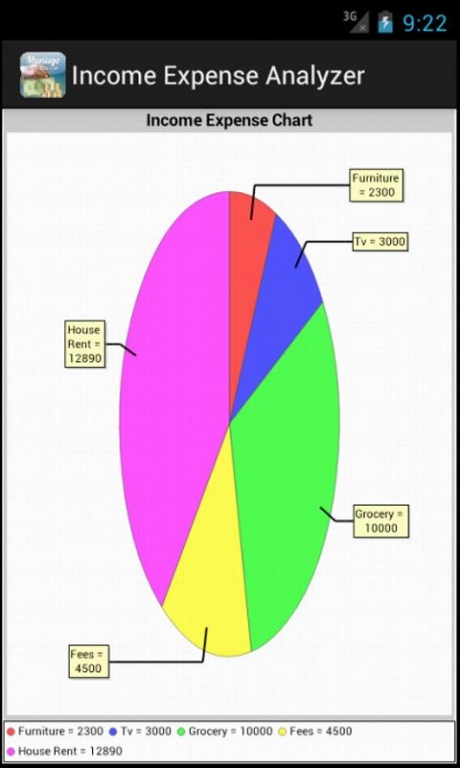Income Expense Analyzer 1.0
Paid Version
Publisher Description
This application is supported for icecream sandwitch and heighr versions.
1) This application is income and expanse recoder and analyzer .
2) You can record your daily income and expense in application and can view your income and expence in list form and graph .
3) Default Pin code for Income Expense Analyzer is “00000.
4) After Login, You have to Change Your Pin code and Add Your Cell No for Recovery Option.
5) Password protection: you can protect your data from unauthorized access (set password)
6) If you forget your pin code then the message will be Send on your given number that you have added.
7) Sort your transactions by date, amount, title or category.
8) Create Your Categories For Incomes and Expenses.
9) Add Your Daily Expenses and Incomes in those Categories that you created.
10) Check Daily or Monthly Reports for Incomes or Expenses.
11) The graphical overview is perfect for planning your expenses over the upcoming of months.
12) Analyze Your Monthly Saving or Expenses By Chart.
13) 3.Reports for outcomeincome for dayweekmonthyear plus their detalization (up to categories)
14) Analyze Your Budget.
15) keywords: wallet, money manager, income, outcome, expenses, money, finance, calculator
About Income Expense Analyzer
Income Expense Analyzer is a paid app for Android published in the Accounting & Finance list of apps, part of Business.
The company that develops Income Expense Analyzer is Noman Ameer. The latest version released by its developer is 1.0.
To install Income Expense Analyzer on your Android device, just click the green Continue To App button above to start the installation process. The app is listed on our website since 2012-12-07 and was downloaded 8 times. We have already checked if the download link is safe, however for your own protection we recommend that you scan the downloaded app with your antivirus. Your antivirus may detect the Income Expense Analyzer as malware as malware if the download link to com.budgetmanager is broken.
How to install Income Expense Analyzer on your Android device:
- Click on the Continue To App button on our website. This will redirect you to Google Play.
- Once the Income Expense Analyzer is shown in the Google Play listing of your Android device, you can start its download and installation. Tap on the Install button located below the search bar and to the right of the app icon.
- A pop-up window with the permissions required by Income Expense Analyzer will be shown. Click on Accept to continue the process.
- Income Expense Analyzer will be downloaded onto your device, displaying a progress. Once the download completes, the installation will start and you'll get a notification after the installation is finished.